
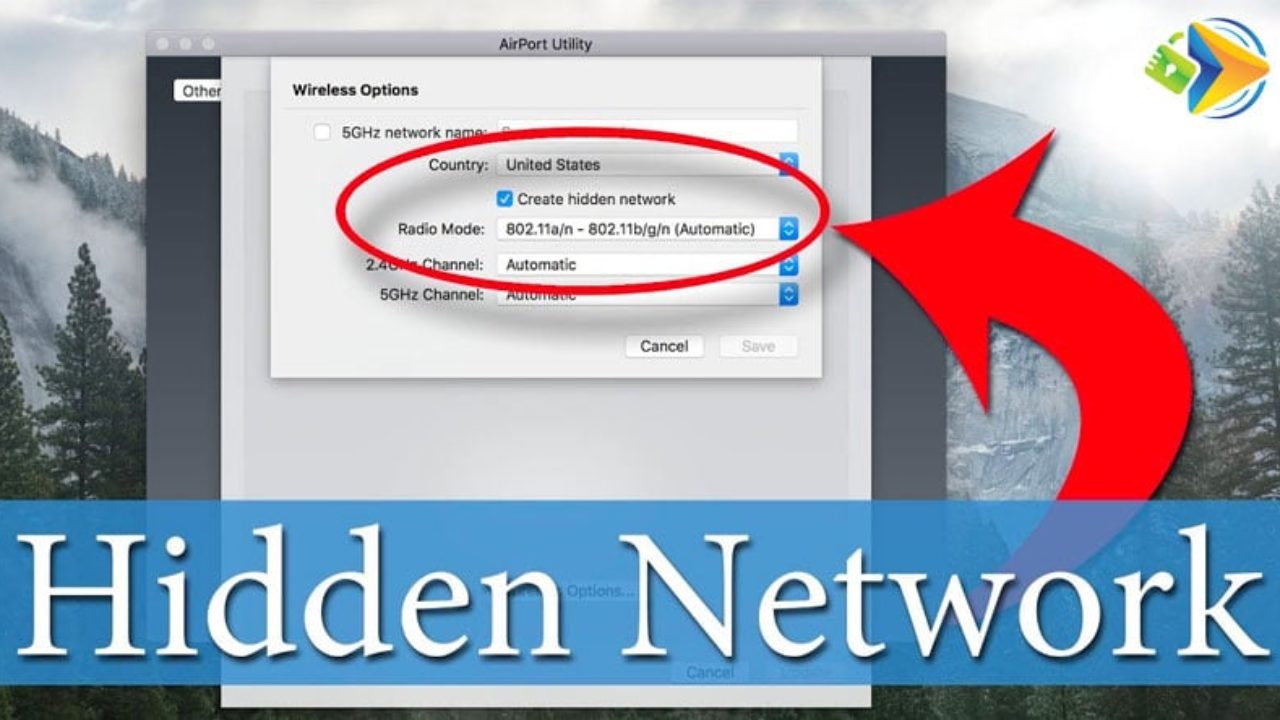
Your Wi-Fi network password is displayed in the Network security key box. In Wireless Network Properties, select the Security tab, then select the Show characters check box. In Wi-Fi Status, select Wireless Properties. In Network and Sharing Center, next to Connections, select your Wi-Fi network name. To learn how to find out which version of Windows you have, see Which Windows operating system am I running? On Windows 8.1 or 7, search for Network and, then select Network and Sharing Center from the list of results. On Windows 10, select the Start button, then select Settings > Network & Internet > Status > Network and Sharing Center. On Windows 11, select the Start button, type control panel, then select Control Panel > Network and Internet > Network and Sharing Center. On a Windows PC that’s connected to your Wi-Fi network, do one of the following, depending on which version of Windows is running on your PC: After you find your password, you can use it on another PC or device to connect to your Wi-Fi network. I saved it all to the test.cap so that I can later on go through each and every packet on my device using Wireshark for detailed inspection.If you forgot your Wi-Fi network password, you can find it if you have another Windows PC already connected to your Wi-Fi network. ( To refer the ettercap tutorial visit here : Ettercap Packet Sniffing )Īs soon as I initiated the ettercap, tons and tons of traffic was passing through on my terminal screen. I wanted to capture each and every packet on their network, so I opened up terminal and typed in the following command.Įttercap -T -M arp -i eth0 /// -w test.cap Once I got into the network then I started ettercap, ( one of the best tool out there to sniff packets ). The reason was, if they had not used such a simple password which was present in the rockyou.txt file, then the whole process would have been bogged down, I guess it was my lucky day. I was feeling ecstatic as soon as I figured out the password of IP on Firewall.

Once, I obtained the password, the next thing was to go ahead and sniff-out their traffic and look for interesting things.


 0 kommentar(er)
0 kommentar(er)
